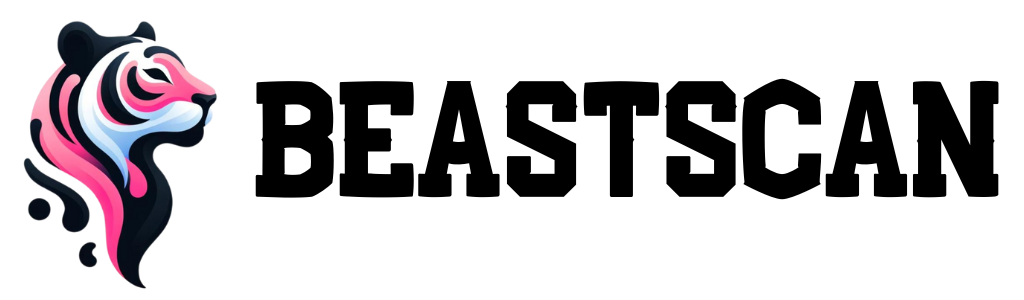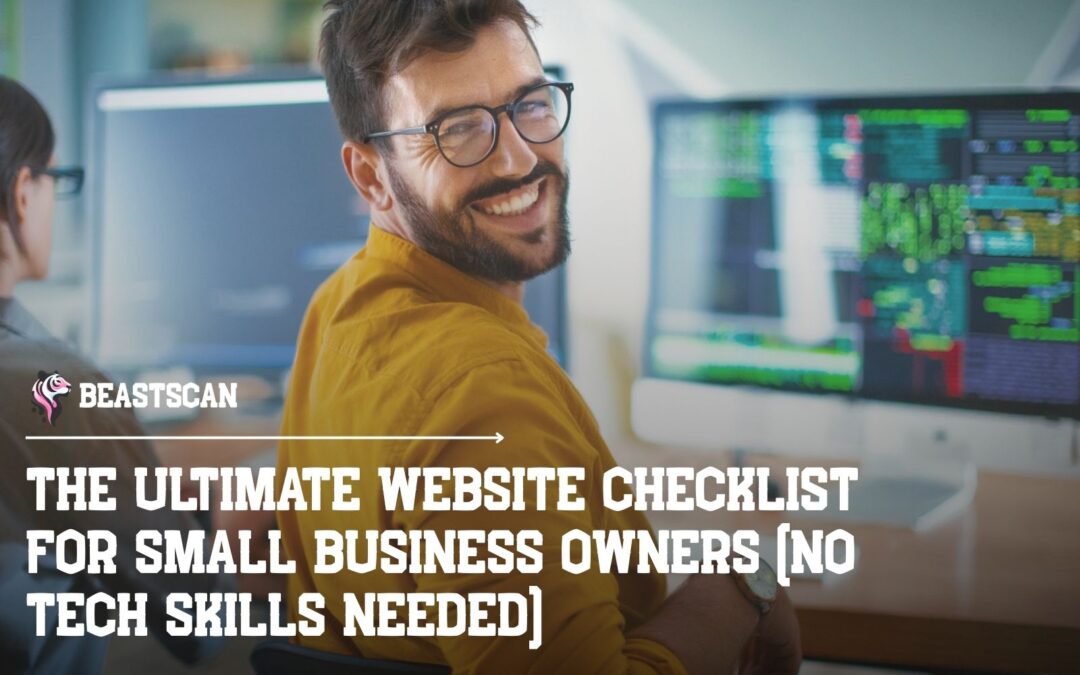Starting a new website can feel overwhelming, especially if you’re not a tech person. But the truth is: you don’t need to be a web expert to be well prepared. In fact, the better you prepare, the smoother and cheaper the process will be — even if you’re hiring someone to do all the tech work.
This simple checklist will help you organize your ideas, save time, and give your designer or developer everything they need to build you a beautiful, functional site that works.
✅ 1. Your Business Basics
Start with the core details that describe your business. This helps the designer understand what you’re all about.
-
Business name
-
Tagline or short one-liner about what you do
-
What products or services you offer
-
Business address (if applicable)
-
Phone number, email, and contact hours
✅ 2. Define Your Website Goals
What do you want your website to actually do?
-
I want more calls or inquiries
-
I want customers to book appointments
-
I want to sell products online
-
I want people to learn about my services
-
I want to build trust or showcase my work
✅ 3. What Pages Do You Need?
Think about what pages your customers would expect to find.
-
Home
-
About Us
-
Services or Products
-
Contact
-
Testimonials or Reviews
-
Booking Page / Shop / Blog (if relevant)
✅ 4. Look at What You Like
Show your web designer what kind of vibe or layout you’re going for.
-
I’ve listed 2–3 websites I like the style of
-
I’ve listed 2–3 competitors’ websites
✅ 5. Your Visual Style (Branding)
Even if you don’t have a full “brand guide,” you can still give some direction.
-
I have a logo
-
I have brand colors (or favorite colors I want to use)
-
I like sites that are:
-
☐ Modern
-
☐ Elegant
-
☐ Playful
-
☐ Minimal
-
-
I have photos or will get some soon
✅ 6. Content: What Will the Site Say?
You don’t have to write perfect marketing copy — but a rough draft helps a lot.
-
Short intro about the business
-
Text for each page (even bullet points are okay!)
-
A few customer testimonials
-
Frequently asked questions (if relevant)
Tip: If writing isn’t your thing, mention that you want help with it — many web designers offer content support or can bring in a copywriter.
✅ 7. Special Features or Tools
Do you need anything interactive or connected?
-
Contact form
-
Booking calendar
-
Newsletter signup
-
Online shop
-
Payment system
-
Instagram or social feed
-
Multiple languages
-
Google Maps
-
Live chat
✅ 8. Domain & Hosting
This is your digital home address and parking space.
-
I already own a domain (like
yourbusiness.com) -
I need help buying a domain
-
I already have hosting
-
I need help choosing a host
✅ 9. Updates and Maintenance
After your site is live, how hands-on do you want to be?
-
I want to update text and images myself
-
I want someone to handle updates and maintenance
-
I plan to post news, blogs, or offers regularly
✅ 10. The Extra Details That Make a Big Difference
These often-overlooked items can save time later on.
-
Links to your social media
-
Any reviews or press features
-
Business registration info (if required)
-
Privacy policy or legal text (optional – your designer can help)
💡 Final Thoughts: You Don’t Need to Have Everything Perfect
This checklist is meant to help you feel confident, not overwhelmed.
If you don’t have all the answers right now — that’s totally okay.
A good web developer or agency isn’t just a builder — they’re your guide. They can help:
-
Polish your text
-
Suggest great layouts
-
Choose the right features
-
Even help you define your goals more clearly
The important part is that you come prepared with a general idea of your business, your needs, and your preferences. That alone will save time, reduce costs, and make your collaboration smoother and more productive.
🛠️ Ready to Start?
Use this checklist to:
-
Get clear on what you want
-
Share your vision with your web developer
-
Launch a website that actually supports your business goals
And remember — building a website isn’t just about being online. It’s about creating a digital home that works for you 24/7, even while you sleep.