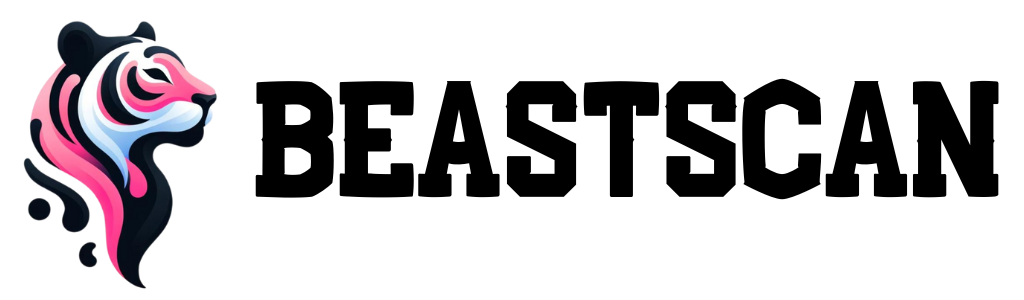🎯 1. Start With the Goal: What Should the Website Do?
Before we even talk about design, features, or pricing, there’s one essential question to answer:
What do you want the website to achieve for your business?
This is the starting point that shapes everything — because building a website isn’t just about putting something online. It’s about building a tool that supports your goals.
🧭 Common Website Goals
Here are a few examples of what a website might be built to do:
-
Informational presence: A simple site with contact info and opening hours. Great for small businesses or local services.
-
Lead generation: A landing page with a clear call to action — e.g., “book a call,” “download a PDF,” or “request a quote.”
-
Online booking or appointment management: Salons, clinics, coaches, etc.
-
E-commerce: A full shop system with product categories, checkout, shipping, payment gateways.
-
Brand storytelling: For creatives, lifestyle brands, and businesses that need to communicate a strong identity.
-
Customer support: Help centers, account portals, FAQ sections.
-
Multilingual reach: If you’re targeting users in different countries or regions.
The more specific your goal, the more effective and cost-efficient the website can be — because we won’t be building features you don’t need.
🧱 How Purpose Shapes the Foundation
A website isn’t one flat product. It’s more like a layered structure, and the foundation is the goal.
For example:
| Goal | Affects: |
|---|---|
| Sell products | E-commerce engine, payment setup, product pages, tax logic |
| Get bookings | Calendar integration, form flow, email automation |
| Attract SEO traffic | Content structure, blog system, technical performance |
| Build trust | Design quality, copywriting tone, testimonials, photography |
| Serve an international audience | Translation system, multi-currency support |
Knowing the purpose early helps us plan what’s essential, what’s optional, and what can wait until later (this is key for budget control).
🛠️ Good Goals Lead to Better Choices
Here’s why it’s critical to define your website’s purpose early:
-
It helps us avoid unnecessary features.
-
It makes design choices more focused and conversion-driven.
-
It gives you clarity when asking for quotes — because you’re asking for something specific.
Clients who skip this step often end up with:
-
A bloated website that tries to do everything (and ends up doing nothing well),
-
Confusion over timelines and costs,
-
Frustration when the result doesn’t meet expectations.
🔑 Quick Tip: Write a Website Mission Sentence
Try writing this sentence:
“My website should help [your audience] to [take action], so I can [reach a business goal].”
Examples:
-
“My website should help local pet owners book appointments online, so I can reduce phone calls and grow my clinic.”
-
“My website should help travelers explore my vacation rental, so I can get more direct bookings without middlemen.”
Even if you’re not 100% sure yet — this kind of sentence helps us work together with more clarity.
🧭 Common Website Types (with Estimated Starting Prices)
Below are the most common website types — what they’re for, and what they typically start from in terms of budget:
🪧 1. Landing Page / One-Pager
A simple single-page site with focused messaging. Ideal for:
-
Product launches
-
Events
-
Lead generation
-
“Coming soon” pages
💶 Starting from: €500 – €1,500
🕒 Timeline: 2–5 days
🧾 2. Basic Informational Website
Multi-page site with Home, About, Services, Contact — a “digital business card” with more depth.
💶 Starting from: €1,200 – €3,500
🕒 Timeline: 1–3 weeks
🛍️ 3. E-commerce Website
Sell products or services online. Includes:
-
Product catalog
-
Cart + checkout
-
Payment integration
-
Stock management
-
Possibly multilingual/multicurrency
💶 Starting from: €3,000 – €10,000+
🕒 Timeline: 2–6 weeks
📅 4. Booking Website / Appointment System
Let users schedule meetings or book services. Often used by:
-
Salons, doctors, therapists, consultants
-
Hotels or rentals
May include:
-
Calendar integration
-
SMS/email notifications
-
Admin dashboard
💶 Starting from: €2,500 – €8,000+
🕒 Timeline: 2–5 weeks
⚙️ 5. Custom Web Application
Tailor-made systems built around unique business logic:
-
Customer portals
-
Dashboards
-
Advanced forms, workflows
-
CRM integration
-
Admin management
💶 Starting from: €5,000 – €50,000+
🕒 Timeline: 1–3+ months
🧠 Note: Pricing here varies wildly based on complexity and tech stack.
🌍 6. Multilingual Website
Supports multiple languages, often with regional content variations.
💶 Add-on cost: +20–40% of base cost
🕒 Why?: Translation, duplication of structure, SEO adjustments, UI tweaks
✏️ 7. Blog or Content Hub
Designed for regular publishing, SEO, and thought leadership. May include:
-
Categories/tags
-
Author bios
-
Newsletter sign-up
-
Social sharing
💶 Starting from: €1,500 – €4,000
🕒 Timeline: 1–2 weeks
💡 Final Thought on Scope & Budget
It’s not about how “big” the website is — it’s about how functional, custom, and strategic it is.
If your budget is limited, you can often start small, focus on what brings value first, and then scale up later. A good provider will help you phase things out intelligently, so you don’t over-invest too early or get stuck later.
🧱 2. The 6 Key Phases of Building a Website
A website is rarely built in one big step — it’s more like constructing a house.
There’s planning, design, structure, systems, styling, and final inspection.
Let’s break down what goes into each phase, who’s typically involved, and where you can potentially save if you’re on a budget.
2.1 🔍 Discovery & Strategy
This is the foundation of your site — where we understand your business, your users, and what success looks like.
Includes:
-
Kickoff workshop or questionnaire
-
Defining goals, users, and customer journey
-
Sitemap and structure planning
-
Feature list and tech stack decisions
Team involved: Strategist, project manager, UX consultant
Budget range: €300 – €1,500
Can you reduce this? Yes, but risky. Skipping this can lead to misaligned expectations or last-minute changes (which cost more).
2.2 🎨 Design
Good design isn’t just aesthetics — it’s how your site feels and performs. This is where your brand and goals meet your user’s eyes.
Includes:
-
Wireframes and layouts
-
Responsive (mobile/tablet) design
-
Typography, color schemes, buttons, icons
-
Moodboards or brand style guides
Team involved: UI/UX designer
Budget range: €500 – €4,000
Can you reduce this? Yes — use pre-built themes/templates or keep things minimal. But keep in mind: great design builds trust and conversion.
2.3 💬 Content
No content, no website. This phase deals with what you say and how it’s said.
Includes:
-
Copywriting for each page
-
SEO headlines and descriptions
-
Images, icons, videos, and visual assets
-
Translations if multilingual
Team involved: Copywriter, photographer, translator, content strategist
Budget range: €300 – €5,000+
Can you reduce this? Yes — if you provide the content yourself. Just ensure it’s high quality and aligned with your brand.
2.4 💻 Development
Now the site gets built. This is where code turns designs into a working product.
Includes:
-
Frontend: layout, animations, interactivity
-
Backend: forms, databases, integrations
-
CMS setup (e.g. WordPress, Webflow, Shopify)
-
Speed, SEO basics, and mobile responsiveness
Team involved: Frontend developer, backend developer
Budget range: €1,000 – €20,000+
Can you reduce this? Yes — with no-code/low-code tools or by avoiding custom features.
2.5 🧪 Testing & Launch
Every browser and device acts differently. This phase ensures your website works flawlessly and launches safely.
Includes:
-
Cross-browser testing (Chrome, Safari, Firefox, etc.)
-
Mobile testing (iOS, Android)
-
Form and functionality checks
-
Analytics and cookie consent setup
-
Launch configuration (domain, hosting, SSL)
Team involved: QA tester, developer
Budget range: €200 – €1,000
Can you reduce this? Not really — skipping testing means risking bugs and broken UX on live launch.
2.6 🔧 Maintenance & Support
A website is never really “done.” After launch, it needs care — updates, content tweaks, security, and ongoing improvements.
Includes:
-
Plugin/theme updates
-
Server or platform monitoring
-
Security patches
-
Adding new content or features over time
Team involved: Developer, support team
Budget range: €50–€300/month (or pay-as-you-go)
Can you reduce this? Yes — but you’ll need to be hands-on and technically comfortable.
💡 Tip: You Can Often Phase These Out
If your budget is tight, prioritize the launch version and add complexity later.
Ask your developer what can wait until “Phase 2” — whether that’s multilingual support, a blog, a shop module, or advanced animations.
💸 3. What Actually Influences the Cost of a Website?
So now that we’ve broken down the phases, let’s look at what actually makes one website cost €1,000 and another €25,000+.
Spoiler: It’s not just the size. It’s the details.
This section gives your readers a clearer understanding of where the money goes — and where they might be able to scale back or plan smarter.
🧱 A. Scope & Complexity
Some websites are simple information hubs. Others are interactive platforms with features like search filters, booking logic, user accounts, or integrations with third-party tools.
| Feature / Element | Impact on Cost |
|---|---|
| Static content pages | Low |
| Booking form with logic | Medium–high |
| E-commerce | High (products, shipping, payment) |
| Membership/login area | High (user system + security) |
| Multilingual setup | Medium–high (structure + content) |
| Blog or article system | Medium (depends on layout) |
| Animation / microinteractions | Medium–high (dev + performance) |
📄 B. Number of Pages
Every extra page means more design, more development, and more content.
Example:
-
A 4-page website (Home, About, Services, Contact) will cost significantly less than a 20-page site with individual product pages, legal pages, and a blog archive.
💡 Tip: If you have a tight budget, start with your core pages — you can add more later.
🖌️ C. Custom Design vs. Templates
Design can be:
-
Custom-built for your brand (higher cost, higher uniqueness)
-
Template-based with minor adjustments (lower cost, faster delivery)
Things that drive up design cost:
-
Unique layouts per page
-
Custom icons or illustrations
-
Interactive elements or animations
-
Style guides and design systems
💡 Tip: You can often mix approaches — custom homepage, templated subpages.
🔌 D. Third-Party Integrations
Many modern websites are connected to external systems. These take time to configure and test.
Examples:
-
Booking tools (e.g., Calendly, SimplyBook)
-
Email marketing (Mailchimp, Brevo)
-
CRM systems (HubSpot, Salesforce)
-
Payment providers (Stripe, PayPal)
-
External APIs or custom plugins
The more integrations, the more testing and configuration time.
🌍 E. Multilingual Support
If your site needs to support multiple languages, you’re essentially duplicating content, navigation, and structure — often with extra attention to detail.
Things to consider:
-
Do you need manual or auto translation?
-
Will you localize images and SEO content?
-
Is your CMS translation-friendly (like WPML, Polylang, Webflow’s new i18n tools)?
💡 Cost impact: 20–40% more than a single-language site
⚡ F. Speed, SEO & Performance Expectations
Clients who care deeply about performance (especially for Google rankings) often request:
-
SEO-optimized markup
-
Schema.org structured data
-
Advanced caching and speed enhancements
-
Image compression and lazy loading
-
Accessibility compliance (WCAG)
These details take extra hours but provide long-term value.
🔐 G. Security & Compliance
This is especially important for:
-
Shops (handling payment data)
-
Booking platforms (personal data)
-
Platforms serving users in the EU (GDPR)
Secure hosting, cookie consent tools, HTTPS, and backup strategies all factor into both development time and post-launch care.
🧠 Summary Table
| Factor | Cost Impact | Can It Be Scaled? |
|---|---|---|
| Page count | Medium | ✅ Start with key pages |
| Features/integrations | High | ✅ Phase them later |
| Custom vs. template design | Medium–High | ✅ Use partial templating |
| Content creation | Medium–High | ✅ Provide it yourself |
| Multilingual setup | Medium | ✅ Add later |
| SEO & speed optimization | Medium–High | ⚠️ Worth the investment |
| Maintenance plans | Low–Medium | ✅ Handle some yourself |
🧩 4. What Can Be Modularized to Fit a Budget?
If your budget is limited, don’t worry — a website doesn’t have to be “all or nothing.”
The smartest approach is to build in phases. Focus first on the essentials, then gradually add more features or pages over time.
Here’s how to think about your website like a modular system.
🎯 A. Start With the Core
No matter your industry, most websites need a core set of features/pages to get started:
-
Home page
-
About / Company info
-
Contact form or call-to-action
-
Service or product overview
-
Legal pages (e.g., privacy policy)
💡 These can be designed efficiently, and launched fast — without waiting for the “perfect” website.
🧰 B. Modular Elements to Delay or Add Later
Below is a breakdown of common website features that can be postponed, simplified, or replaced with lower-cost alternatives early on:
| Feature | Can It Be Added Later? | Budget-Friendly Alternative |
|---|---|---|
| Booking System | ✅ Yes | Start with a contact form or external tool |
| Online Shop (E-Commerce) | ✅ Yes | Sell via Instagram, Etsy, or simple Stripe link |
| Blog | ✅ Yes | Keep unpublished or hidden until launch-ready |
| Multilingual Support | ✅ Yes | Launch in one language, plan for scale |
| Portfolio / Case Studies | ✅ Yes | Use one or two examples to start |
| Custom Animations | ✅ Yes | Keep transitions simple and fast-loading |
| Advanced SEO tools | ✅ Yes | Focus on basic SEO and speed optimization |
| Newsletter Integration | ✅ Yes | Add email capture later |
| Chatbot / Live Chat | ✅ Yes | Use free tools like Tawk.to or skip for now |
| CMS Admin Dashboard | ✅ Yes | Update content manually at first |
🛠️ C. Ask Your Developer to Structure for Growth
Even if you’re starting small, a good developer can build the foundation in a way that supports future upgrades.
Examples:
-
Add the blog module later without touching the homepage
-
Swap static pricing into dynamic pricing later
-
Expand a contact form into a booking flow later
-
Translate the layout later without redesigning the structure
This approach saves time and money long-term — because your early investment isn’t wasted when you’re ready to grow.
💬 D. Be Transparent About Your Budget
Here’s the truth: web designers and developers aren’t trying to upsell you.
But we often don’t know how much to recommend if we don’t know what you’re working with.
Be honest about your budget range — we can suggest a smart, lean, phase-one setup that delivers real value without overspending.
🧠 Bonus Tip: Ask for a “Phase 1” & “Phase 2” Offer
If a quote feels too high, ask for a breakdown like:
-
Phase 1 – Minimum Viable Website (just what you need to launch)
-
Phase 2 – Nice-to-haves or scale features (shop, blog, multilingual, etc.)
It’s a great way to feel in control, without losing sight of future goals.
🤝 5. Tips for Getting a Fair and Smart Offer
Once you understand what goes into a website and what you actually need, the next step is finding someone to build it — and getting a clear, fair offer.
Here’s how to approach that process with confidence, and avoid common pitfalls that lead to confusion, delays, or surprise costs.
🗣️ A. Be Clear on Your Goals — Not Just Your Design Wishes
Clients often say things like:
“I want a clean, modern website like Apple’s.”
But what’s more important is:
-
What do you want the website to do?
-
Who are your target visitors?
-
What actions do you want them to take?
When your developer or designer knows what success looks like, they can shape the project accordingly — not just make it “look good.”
💬 B. Be Honest About Your Budget
It’s not uncomfortable — it’s efficient.
Sharing your budget doesn’t mean the developer will use every last cent. It means they can:
-
Propose the right tools (custom vs template)
-
Focus on what brings the most value
-
Suggest what to delay or simplify
If you don’t give a budget, you’ll likely receive proposals that are either way too small (and underdeliver), or way too large (and overwhelm).
📦 C. Ask for a Modular or Phased Proposal
As we discussed earlier, websites can be built in layers. Ask for:
-
A clear Phase 1 (launch-ready)
-
A list of optional add-ons
-
A rough estimate for future upgrades
This helps you:
-
Understand the value of each part
-
Budget better over time
-
Avoid feeling locked into an “all or nothing” solution
📑 D. Ask What’s Included — and What’s Not
Many misunderstandings come from assumptions. Make sure the quote clearly outlines:
-
How many pages are included
-
Whether hosting, domain, and maintenance are covered
-
Who is responsible for the content (you or them?)
-
How many rounds of revisions are allowed
-
Whether support is included after launch
💡 A good quote will feel detailed but understandable, not buried in technical jargon.
👥 E. Don’t Just Look at the Price — Look at the Partner
The cheapest offer isn’t always the best. You’re not just paying for a website — you’re hiring someone to:
-
Understand your business
-
Build something that works and converts
-
Be available when things need fixing or improving
Check their:
-
Portfolio and past work
-
Communication style
-
Reliability and follow-up
-
Willingness to educate and guide you
A slightly higher price from someone who gets your business is usually a better long-term investment.
🛠️ F. Bonus Tip: Get a Mini Workshop First
Before committing to a full build, you can often ask for a paid discovery workshop.
For example: €300–€500 to define your sitemap, features, and structure.
This gives you:
-
A clearer picture before investing thousands
-
A chance to test the working relationship
-
A plan you can even take elsewhere if needed
🚨 6. Cheap Isn’t Always a Bargain
Let’s be clear: hiring a cheap developer is not always a bad idea.
In fact, you can absolutely find someone affordable who does great work — especially if they’re new and eager to prove themselves.
But there’s a reason why experienced professionals charge more.
When you hire cheap, you’re often paying for:
-
Someone who can execute tasks
-
Templates or “assembly” of pre-made parts
-
A lack of long-term thinking (just “get it done”)
-
Minimal support after launch
-
Little to no project guidance or strategy
That might be totally fine for simple one-pagers, temporary landing pages, or MVPs. But for most business websites — especially ones tied to your income, your brand, or your customer journey — cheap can get expensive fast.
🧠 What You’re Paying for With Experience
When you invest in someone with experience, you’re not just buying time. You’re buying:
-
Strategy and goal-focused thinking
-
Someone who’s built 50+ sites and knows what works
-
Faster decision-making and problem-solving
-
Cleaner code = easier to update and scale later
-
Prevention of future issues (security, SEO, speed)
-
Professional project management and communication
In short: you’re paying for peace of mind.
💬 A Thought Worth Sharing
“A cheap website that doesn’t convert, breaks often, or frustrates your visitors is not a cheap website. It’s a costly mistake.”
This doesn’t mean you always need the most expensive agency. But it does mean you should think carefully about:
-
Who you’re trusting with your brand
-
How much time you want to spend managing the process
-
Whether the investment will bring the results you expect
🧠 7. Final Words — A Website Is a Business Tool, Not Just a Design
At the end of the day, your website isn’t just a “thing” you buy. It’s a business tool — one that can attract new customers, build trust, streamline your operations, and reflect who you are.
It’s not about how many animations you have.
It’s not about how trendy the layout is.
It’s about what the site actually helps you achieve.
💡 When Done Right, a Website Should:
-
Make it easy for the right people to find you
-
Help them understand what you offer
-
Encourage them to take action (buy, book, contact)
-
Grow with your business as your needs evolve
🎯 The Best Website Is the One That Fits You
Whether your budget is €1,000 or €20,000, there’s always a smart way to start — and a smarter way to grow. Don’t be afraid to:
-
Ask questions
-
Set priorities
-
Start small
-
And build over time
A good website isn’t built overnight. It’s built through clarity, trust, and the right collaboration.
🙌 One Last Thought
If you’re planning a website — or stuck with an old one that no longer works for you — you don’t need to figure it all out alone.
I’m happy to help you shape a plan, make smart choices, and build something that actually supports your business.
Whether you’re ready to start now or just want to talk options — reach out anytime.